
"Solutions That Make Profits Easier"
 | Computer Ease
Technical Support "Solutions That Make Profits Easier" |
|---|
| Anzio Lite Setup | |
| The
following procedures can be used to set up the Anzio Lite
terminal
emulation software. Once set up, the settings are saved and
used
each time Anzio is used. | |
| Setup Anzio Lite for a Serial Connection | |
|---|---|
| Select
“Communicate” then
“Setup”
from the Anzio Lite menu tool bar. The "Welcome to Anzio Lite" screen will appear [see figure 1].
| Figure 1: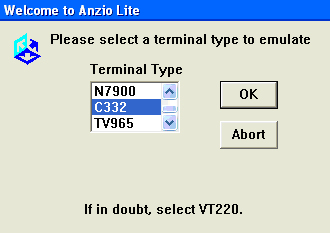 |
Next, the "Communication
Settings" screen will appear [see figure 2].
[*1] Note: Some serial connections operate at a Baud Rate of 19200. If you cannot connect at 9600, please set the Baud Rate to 19200 instead. | Figure 2: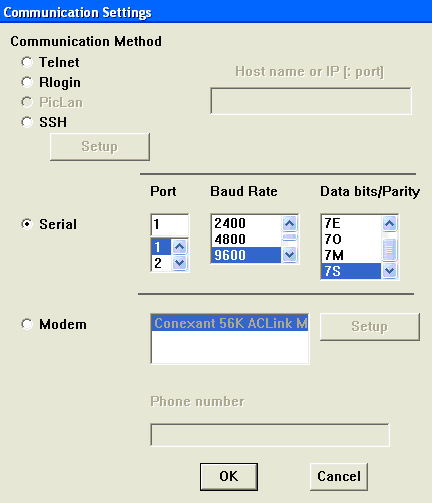 |