- Locate the My Computer icon. This icon may be found on the desktop or Start menu, and can also be accessed from the Control Panel.
- Right-click on the My Computer icon and select Properties from the context menu. The following window will be displayed.

- Click the Hardware tab, then click the Device Manager button. The following window will be displayed.
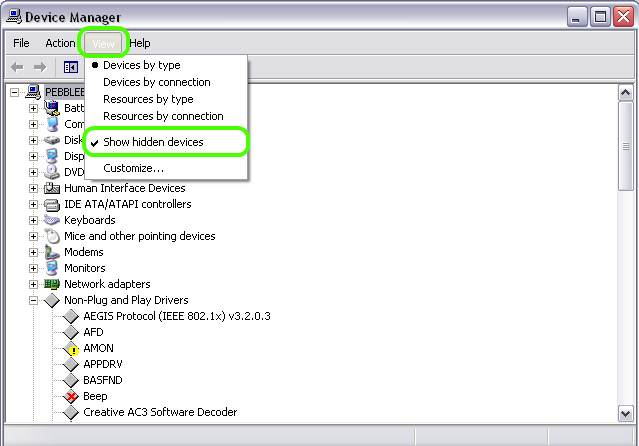
- Select the View menu and then select Show hidden devices.
- In the section Non-Plug and Play Drivers, double-click the Beep Drive. The following window will be displayed.
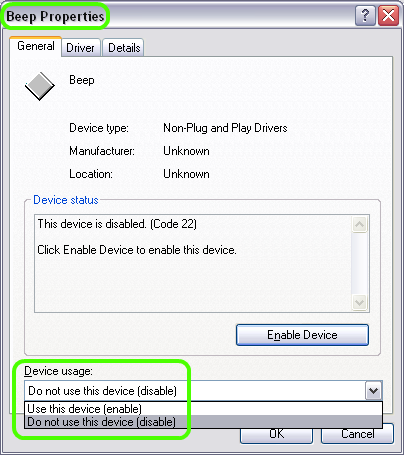
- Disable the device by selecting Do not use this device(disable) from the Device usage drop down.
- Click the OK button to complete the change. This workstation will need to be restarted to completely disable the beep.
|

